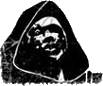software_handreichungen:code_composer_studio
Code Composer Studio
Gescheite K&R Quelltextformatierung
Window→Preferences→Show advanced settingsaktivierenWindow→Preferences→C/C++→Code Style→Formatter→New- Profile name: K&R own
- Initialize settings with the following profile: K&R [built-in]
- Mit
OKbestätigen Indentation→General settings→Tabs policy:→Spaces onlyIndentation→Indent→Statements within 'switch' bodyaktivierenLine Wrapping→Line width and indenration levels→Maximum line width:aus 240 stellen
Hinweis: Mit Strg + Shift + f formatiert man den Code.
software_handreichungen/code_composer_studio.txt · Zuletzt geändert: 2018/11/27 13:14 von andreas